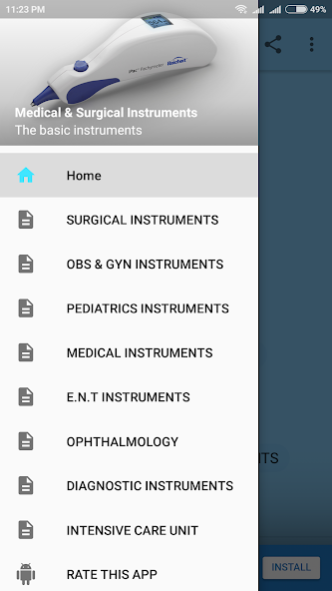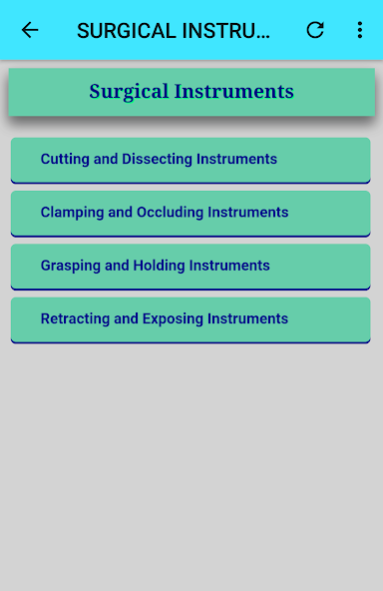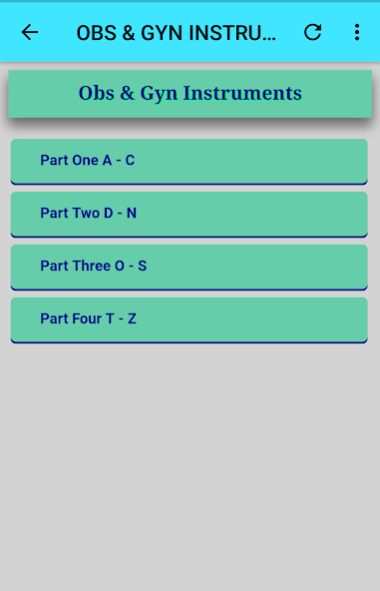Medical & Surgical Instruments 1.4
Free Version
Publisher Description
A surgical instrument is a specially designed tool or device for performing specific actions or carrying out desired effects during a surgery or operation, such as modifying biological tissue, or to provide access for viewing it. Over time, many different kinds of surgical instruments and tools have been invented. Some surgical instruments are designed for general use in surgery, while others are designed for a specific procedure or surgery. Accordingly, the nomenclature of surgical instruments follows certain patterns, such as a description of the action it performs (for example, scalpel, hemostat), the name of its inventor(s) (for example, the Kocher forceps), or a compound scientific name related to the kind of surgery (for example, a tracheotome is a tool used to perform a tracheotomy).
Medical and surgical instruments in this app will help you know the basic medical and surgical tools used in all medical fields.
this is more specifically helpful for students.
If you have any questions, suggestions or any other thing feel free to contact me.
About Medical & Surgical Instruments
Medical & Surgical Instruments is a free app for Android published in the Teaching & Training Tools list of apps, part of Education.
The company that develops Medical & Surgical Instruments is dagana Apps. The latest version released by its developer is 1.4.
To install Medical & Surgical Instruments on your Android device, just click the green Continue To App button above to start the installation process. The app is listed on our website since 2020-04-23 and was downloaded 2 times. We have already checked if the download link is safe, however for your own protection we recommend that you scan the downloaded app with your antivirus. Your antivirus may detect the Medical & Surgical Instruments as malware as malware if the download link to com.andromo.dev738202.app829932 is broken.
How to install Medical & Surgical Instruments on your Android device:
- Click on the Continue To App button on our website. This will redirect you to Google Play.
- Once the Medical & Surgical Instruments is shown in the Google Play listing of your Android device, you can start its download and installation. Tap on the Install button located below the search bar and to the right of the app icon.
- A pop-up window with the permissions required by Medical & Surgical Instruments will be shown. Click on Accept to continue the process.
- Medical & Surgical Instruments will be downloaded onto your device, displaying a progress. Once the download completes, the installation will start and you'll get a notification after the installation is finished.